DCAM Configuration
Note
This feature requires ScanImage Premium
Installation
Hamamatsu Camera drivers are provided by Hamamatsu with the purchase of one of their cameras and need to be installed before use with ScanImage. Ensure that the PC hardware specifications satisfy those of the camera and ScanImage®.
ScanImage® is capable of automatically interfacing with the camera once drivers are installed.
ScanImage® Configuration
From the Camera drop down, select your Camera.
You will need to provide an arbitrary camera name, the camera’s model Number, and the camera’s Serial Number.
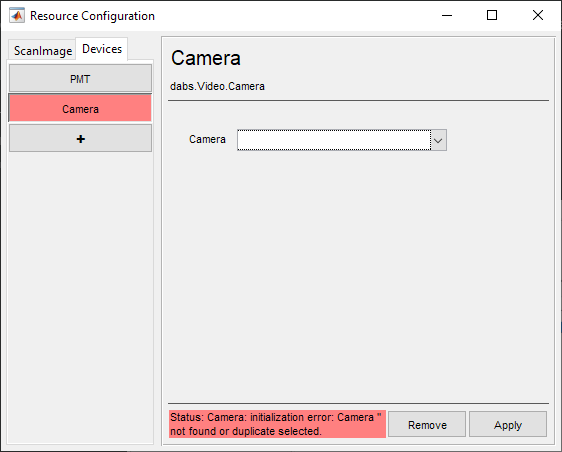
An example Configuration Page
If ScanImage® starts up without error, a Camera View Window can be opened for the newly configured camera.
Troubleshooting
The Configuration drop-down does not list the correct camera
Check to see if the correct drivers are installed for the camera. Make sure that the PC has the right hardware requirements to use it.