ScanImage® Changes
This page is a collection of changes for each major release of ScanImage®.
2026.0.0
New Universal Features
New user interface
One Window
Viewports to view all image data, planning graphics, and annotations in a coordinate system scaled in microns. Combines functionality of previous GUIs:
Roi Group Editor
Camera Display
Motion Display
Alignment Window
Channel Window
Layers for hiding/showing, quickly zooming in on, and changing the interactibility of graphics in the viewport
GUIs organized into left pane panels and a large auxiliary panel to eliminate clutter
GUIs undockable/redockable
New keyboard bindings manager
Interface Tailor for enabling/disabling interface controls at different times to tailor available controls to a particular microscope
Quick Analysis – enables microscope characterization workflows
Live demultiplexing of frames of an acquisition to multiple TIFF files by a pattern of frames (supported in vDAQ and NI Resonant Scanning imaging systems)
Scan with sinusoidal profile in X with the vDAQ or NI linear scanning configuration, allowing sub-800 Hz sinusoidal frequencies for the fast axis
Simple alignment characterization workflow based on microscope configuration
- New alignment and characterization tools:
Axial PSF Measurement tool.
New Precise FastZ Calibration characterizes axial PSF at each calibration depth to precisely find characteristic depth.
Device Support
vCAm (Light Beads)
MINI2P distortion correction modified from the Mini2P Toolbox
Thorlabs Prelude
Limited support for Thorlabs Veneto (Filter Wheel, shutters, scanners, MLS203 XY stage, Z-axis motorized stage; Missing: Piezo z control)
Thorlabs MCM301
Thorlabs PMT3K
Thorlabs PMT5100
General Improvements
Image Display Pipeline Changes
Display component replaced with the Data Manager component. Image data is now stored in the
hRoiDatasproperty ofhDataManager(hSI.hDataManager.hRoiDatas).Image data translators tie virtual channels to the relative depths where they were acquired.
Color mixing channels’ image data is now default.
Exponential averaging implemented in the display pipeline for much greater efficiency and reduced memory usage.
Multiple FastZ Support (for dual-plane mesoscope)
Adds a dropdown for selecting the FastZ device to specify stacks per FastZ.
Alignments
Step-by-step workflow tailored to the configured microscope.
Stage-Scanner Alignment features automated calibration point placement for premium ScanImage.
Motion Estimators
Now include a configurable tolerance around the reference image depths that define when estimation can be applied to the live image. Previously, this tolerance was fixed at 100 nm, but motor controllers can hover about a depth with less precision.
Line Phase Auto Adjust
Now includes a channel dropdown menu to select the channel with the highest SNR for automatic adjustment.
Session Persistence
Saving and loading all images and annotations pinned to the viewport background between sessions.
Temporal Demultiplexing
Improvements to temporal demultiplexing of image data.
Waveform Optimization Visibility
You can now see which actuators’ waveforms have been optimized for the next acquisition directly from the main window.
Key Bindings
View keybinds for actions directly from right-click menus.
MATLAB Theme Compatibility
Fully compatible with MATLAB’s themes, including Dark Mode.
Reduced Latency for Online Analysis
MATLAB image data queue buffer reduced to 3 frames to minimize latency for online analysis and motion detection.
Linked FOV Scaling
For scaling of the FOV,
hSI.objectiveResolutionandhSI.hMotors.hCSMicronare now linked, ensuring there can no longer be a discrepancy between them.
Compatibility
MATLAB 2025b (tested) and later required to run ScanImage 2026.0.0
SLM Photostimulation not supported in this release with work scheduled for implementation before next major release.
2023.1.0
New Universal Features
Incrementally shift the FOV of the Mini2P (Mirrorcle MEMS) when zoomed in from the main window
Add reference coordinate space option for defining arbitrary stack planes relative to the range of the fastZ device (e.g., to facilitate using the Thorlabs liquid crystal analog fastZ device)
The volume flyback trajectory is now configurable for FastZ devices. This is good for any custom field curvature correction.
Add pixel and line clock for NI LinScan imaging systems
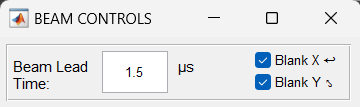
In Beam Controls, split beam blanking checkbox into X axis blanking and Y axis blanking checkboxes
New Premium Features
Introduce stage scanning for mesoscale image tiling using an XY stage to scan perpundicular to the resonant axis.
Compensate for sample motion in photostimulation with vDAQ using Motion Detection without any additional hardware or software configuration
Device Support
Add support for Thorlabs liquid crystal analog fastZ device present in the Prelude and increasingly in Bergamo micrsoscopes
Add support for Newport CONEX-CC Controllers
Add support for Scientifica Motion8 Motor Controllers
Implied with Stage scanning - support is added for Zaber stream API for supported controllers.
Each of the above is supported in basic ScanImage, though stage-scanning as a feature is not.
GUI Tweaks
For dual imaging and photostimulation microscopes using vDAQ, heavily recommend sharing photostim output triggers with imaging scanners’ auxiliary inputs to timestamp stimulations in concurrently recorded TIFFs
The Thorlabs ECU2 now only adds as many devices to the configuration as are required for a given system
Widgets are now minimizeable and hideable
Photostim hotkeys now work immediately after toggling the enable hotkeys checkbox
Disable GUI elements that are not applicable or risky for use with the Mini2P
Sample based power box display in the ROI Group Editor shifts with motion detection estimates
Give an edit table and mouse actions for editing previously placed tiles in Tile View.
Arbitrary Z slices can now be removed for the ROI Group Editor projection axes by shift-clicking on the slice to remove. This is helpful for stacks with the Thorlabs liquid crystal analog fastZ.
Bug fixes
Optimize frame acquired callbacks to eliminate display and processing lag
Fix configuration errors when reinitializing μManager Cameras
Improved hardware detection and identification for Thorlabs PMT2100 devices.
Fix loading of TIFFs for motion correction reference. Allow 100 nm tolerance for matching reference to live image Zs.

Remove MATLAB axes toolbox from ScanImage® GUIs including widgets in new (2023a and up) MATLAB versions
2023.0.0
New Universal Features
Motion Estimation
Averaged frames can now be used as a basis for image correlation
The rate of Motion Estimation can now be throttled by a configurable number of averaged frames
Manual Stage-to-scanner alignment method
Galvos and SLMs are now supported as Display Dragging devices
Upgraded vDAQ FPGA bitfiles to allow all time multiplexed channels to be averaged on the FPGA (users can select up to 64 virtual channels on the High Speed vDAQ)
The vDAQ FPGA is now equipped with a pixel multiplication module, which can multiply extremely low pixel values in real-time (e.g., useful during low dwell time photon counting).
New Premium Features
Power Box sample correction can now be compensated using Motion Estimation
The SLM diffraction efficiency can now be defined by supplying a function instead of requiring a substage camera alignment
Retain sample phase with the laser clock between imaging sessions with new automated laser phase tracking for low repetition rate lasers on the High Speed vDAQ.
The High Speed vDAQ now has a specialized bitfile that supports laser repetition rates down to 62 kHz
Device Support
Added support for TTL Control on Thorlabs BCM devices
GUI Tweaks
- Overall
Bound the Home key to raise all ScanImage® GUIs if one of the ScanImage® windows have focus.
Pressing Shift + Home now raises all ScanImage® GUIs and places them in the default arrangement
- Beam Controls
Beams not paired with the currently selected imaging scanner will now be grayed out
Power/Z adjustment mode now defaults to Exponential rather than None
- Channel controls
Save and apply colormaps with configuration files
- Display Controls
Live histograms
No longer closes after new acquisitions are started
Can select the channel, Z, and ROI of the image
- ROI Group Editor
SLM Photostimulation
Now shows stimulations in the projection view outside of SLM point editing mode
Allow dragging all points at once
Points can now be copied from the projection view
Context Images and Live Images Z now reliably displays their true Z position in Sample Coordinates
Page Up and Page Down can now be used to scroll through ROIs
- Motor Controls
Changes tilt button color to green if an objective tilt has been configured
- Photostimulation Controls
Allow selection of photostimulation-enabled scanners from the window without having to restart ScanImage® first
Buttons/text boxes/pulldowns are now properly disabled depending on GUI state
- Scanfield Display controls
Added autofill button to populate scanfields with all ROI and z combinations
Fixed resize behavior
- SLM Alignment window
Added reset buttons for SLM spatial alignments
- Signal Conditioning controls
The Apply Clock Settings button now remains green after locking to an external clock so long as the PLL is maintained. It will now turn pink if the PLL is disrupted.
- RggScan
The Acquisition Engine number can now be configured in the configuration page
- Stack Controls
Promoted to a default GUI
Added a new stack-enabled checkbox
Bug Fixes
Eliminated y-axis scrolling when acquiring Fast Z stacks of many slices/frames
Fixed file-incrementing issue when looping with a slow Z stack
Fixed invalid error when scanning Z stacks that only partially intersect ROIs outside of the first slice
ROI Group Editor’s ‘draw array’ checkbox is now available for RGG scanners
ROI Group Editor, Signal Conditioning Controls, Waveform Controls, and Channel Windows can now be properly raised by their corresponding button or menu item
The MCM5000 mirrors’ starting positions now account for position inversions set by the user
2022.1.0
New premium features:
Sample tracking Power Boxes
Import Tile Manager images into the ROI Group Editor
Multiple Regions of Interest scanning support for polygonal scanning
VTK viewer can render a tapered, irregularly shaped ROI
Universal new features:
SI Coordinate System management for multiple objectives
Externally Triggerable Scripts
Support for Meadowlark Optics 1024 x 1024 SLM
Improved implementation for Thorlabs MCM6000
GUIs Recoloring implementation to save, load, and apply coloring to windows of ScanImage . Useful for dual acquisition engines.
Bug Fixes:
Improvement to sample clock synchronization on standard speed vDAQs
Improved fastZ stack with step waveform in RggScan
Improvements to the Data Recorder
Fix Photostim ROI Group Optimization button
NI LinScan Live Image from ROI Group Editor now pulls from correct channels
Pan and Zoom in Y while polygonal scanning
2022.0.1
Features
PMT widget coloring based on (filter) wavelength
Beam power display in mW added to beam controls GUI (if Power Output [W] configured in beams device)
PMT2100 can load configured gain, bandwidth, and offset settings
Can apply pmt settings with enter/return key press from pmt settings dialog.
Bug Fixes:
Configuration and user settings file saving and loading
Display frame averaging applied to ROI Group editor context images.
Double/Multiple click of PMT settings dialog will spawn one just one window
Roi Group Editor stack context images are now set at Zs set at beginning of acquisition
Live image Z is now tracked to the current sample position during focus acquisition
If rotation of a scanfield is applied between acquisitions, the ROI Group Editor live image is no longer improperly rotated on first volume of stack
Motorized halfwave plate device can accept angles less than zero or greater than 360, and update power fraction correctly for rotation stages that are not the first axis of a motor controller.
Adding beams to configuration while ScanImage is running will no longer break power boxes
2022.0.0
Features
Zaber stage display dragging control
Waveform Generator
Waveform Recorder
Polygonal scanning implemented for both vDAQ and NI systems
QLM License manager
Bug Fixes
Saturation protection on vDAQ acquisition pipeline
Laser gating window bound correction
Fixes to power boxes for better support of multiple beams
2021.1.0
New Features
3D visualization of stack data
Hardware Improvements
Galvo control: Add configurable voltage offset.
Meadowlark SLM 512×512 now end-of-life
Meadowlark SLM 1920 Linked to newest Meadowlark driver
Added Support for NI DAQmx 21.3.x
Stack controls: Modified behavior of actuator lag to only apply time shift control signal.
Shutters: Add safeguard option to prevent opening when pointing beams.
Arbitrary line scanning: Improved data processing performance.
vDAQ: Breakout display now visualizes IO pin values.
Sutter MP285-A: Velocity parameter now settable
Bug fixes
Fix arbitrary line scanning with multiple FastZ actuators
NI FlexRIO: Fix pixel value overflow when enabling laser trigger mask.
Beams, FastZ: fix controls when adding LUT values.
NI hardware: fix overflow case when exceeding 65,536 grabs per acquisition.
2021.0.0
New Features
Support for Scientifica Holostim 3D
Support for motorized half-wave plate
Hardware support
PI-E861 PiezoWalk controller driver support
Thorlabs PMTs 2xxx driver support
Improvements
Faster startup time.
Zaber stages: drag live image to move stages. Example
Zaber stages: add support for lockstep
Channel histogram: add statistics (mean, std)
New Beams backend and GUI
Add advanced configuration settings for beam calibration
Galvos: allow to configure offset voltage
Bug fixes
Fix Photostim triggering
vDAQ + linear scanning: setting log average to > 1 corrupts saved Tiff files
Stability improvements
Known issues
vDAQ: photostim does not control piezo objective positioner
NI FlexRIO: laser trigger + sample masking returns incorrect data
2020.1.4
ScanImage® Basic
Fix FastZ Optimization
Fixes
Fix rare vDAQ init failure
Fix simulated vDAQ display
Fix looped slow stacks
2020.1.3
ScanImage® Basic
Waveform test fixes
Bug Fixes
vDAQ setting input fixes
Slow stack loop fixes
Thorlab Kineses deinit fixes
2020.1.2
vDAQ
Fix ADC init issue with daughter board ADCs
Fixes
Fix overriding valid config in config editor
Fix missing file error in Newport folder.
Misc
Warn if floating control line opens digital shutter
2020.1.1
PI Piezo Driver Changes
Default to closed loop.
vDAQ Fixes
Signal conditioning GUI
Uniform sampling with Resonant Scan
Thorlabs Kinesis Fixes
Benchtop motor controller
Misc Fixes
Remove Visual C++ runtime
Enforce Beam power limits
Motor movement after pointing scanners
Enhancements
Large stack start performance
2020.1.0
High speed vDAQ support
Photon counting
Time Multiplexed Acquisition
Motor system
Software limits for Z motion
New driver for Thorlabs Kinesis motors
New Zaber stage driver (requires Matlab 2017b or later)
New Scientifica stage driver
New Marzhauser Tango driver
Cameras
uManager 2.0 support
SLM photostimulation
improved workflow for SLM alignment
NOTE: when upgrading from an older ScanImage® version, the SLM alignment needs to be redone.
Bugfixes
Fix triggering in Meadowlark SLMs
vDAQ: allow configuration of clock outputs
vDAQ: fix I2C configuration
vDAQ: improve performance on AMD processors
RggScan: fix saving/loading of alignment matrix
PicoQuant FLIM: fix stack acquisition
LinScan: crashes in Matlab 2020 when acquiring with NI RIO hardware
System requirements
Increase minimum supported Matlab version to R2017a
2020.0.0
Enhanced user experience
New configuration editor
Apply configuration changes without restart
Breakout panel visualization for vDAQ
Device widgets
New beams system
USB connection for PI Piezos
National Instruments
NI DAQmx 20.1 support
Bugfixes
LinScan + 6110: Fix synchronization issue
Compatibility Note
Machine Data Files and Configuration files
from SI versions before 2020 cannot be reused
2019bR1
vDAQ
NEW Support vDAQ firmware A1
Mirrorcle support
Improved DMA transfer
National Instruments
NI DAQmx 19.6 support
Bugfixes
LinScan logging issues
Three photon feature bugs
Bounded stacks beam depth adjustment bug
Scan path alignment issues
SLM + Galvo alignment routine issues
Meadowlark SLM
Enable triggering support
2019bR0
vDAQ Support
Live Motor Updates
New Stack Controls
3D Shot workflow
2019aR1
Bugfixes
Thorlabs BScope microscope
SLM wavefront correction file
‘smooth’ SLM LUT calibration
2019aR0
New Remote Control Feature
vDAQ Hardware support
New Licensing Model
ASI stage controllers support
Polygonal Mirrors Support
DAQmx 19.0 support
2018bR1
Various bug fixes
Improvements to Camera View GUI.
2018b
Widefield Camera Support
Support for Meadowlark Overdrive
2018a
Photon Counting using a fast digitizer
Motion Correction for 3D
Support for Acquisition Gating for low rep-rate Lasers
2017b
Motion Correction for Z
Improved Galvo Waveforms
Eliminated FastZ Volume Period Adjustment
Custom Header Properties
Data Overwrite Warning
Various fixes and overhauls
Bug Fixes
PZAdjust
Tile Display
Rolling Stripe Data
FastZ
Pure Analog Devices
2016b
Feature
SLM & Galvo/Galvo targeted Photostimulation
Support
2P Mesoscope
multi-ROI (mROI) imaging
FastZ step mode
Motion Correction
Online Analysis
Arbitrary Line Scanning
Improvments
Optimization and caching of waveform AO’s